I am not an only car enthusiast, but also a fitness enthusiast. I workout regularly 3-4 a week to stay fit and happy. On Jan 2017, I decided to get myself a Fitbit Surge smartwatch to track my fitness activities.
This is the first smartwatch I ever get for myself. What I really like about the watch is the simple and the light design, that hold firm on my wrist; and the lasting battery life (approximate 3-4 days) on 1 single charge.

The Fitbit Surge is easy to use, and I wear it almost 24/7 to track my calories burn, steps, heart rate, and sleep pattern. We can even complete the count of steps with our friends.
Check out below Fitbit Dashboard for the overall activities that I’ve done:
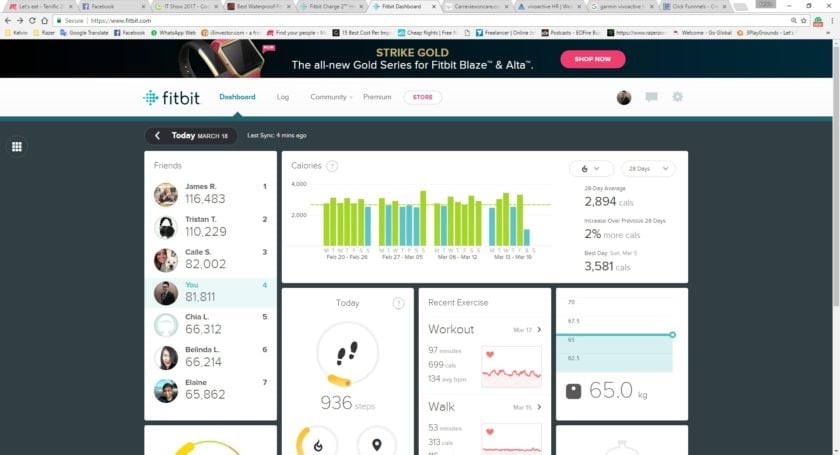
From the chart, my average calories burnt per day is 2894 cals, and best day is 3581 cals when I do vigorous activity more than 3 hours that day.
The heart tracking rate feature is what I like the most in this Fitbit Surge, the Fitbit Surge tracked my heart almost in real time on my wrist(probably 3-5 seconds delay from my actual heart rate).

The 2 green LEDs emit light to detect the heart rate send back to the light sensor to analysis my heart rate.
Below the Fitbit dashboard (can be access from Fitbit website) Heart Rate table that generated during my badminton activity on 17th Mar 2017.
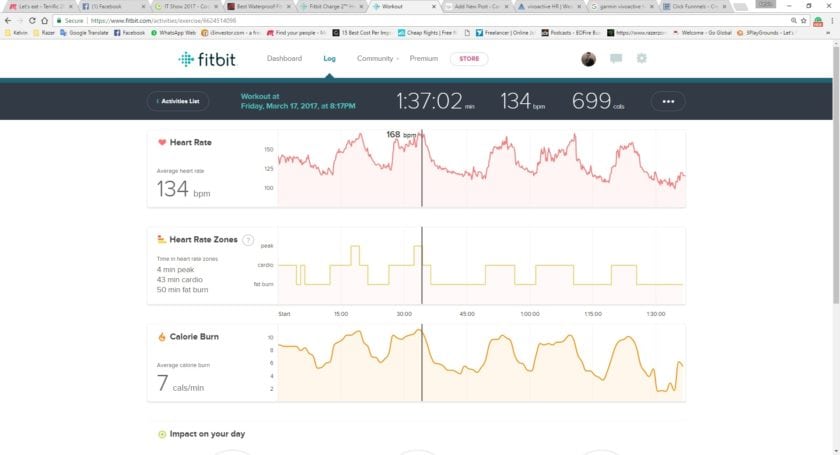
The tracking details can be view from the Fitbit App on my Iphone SE too:
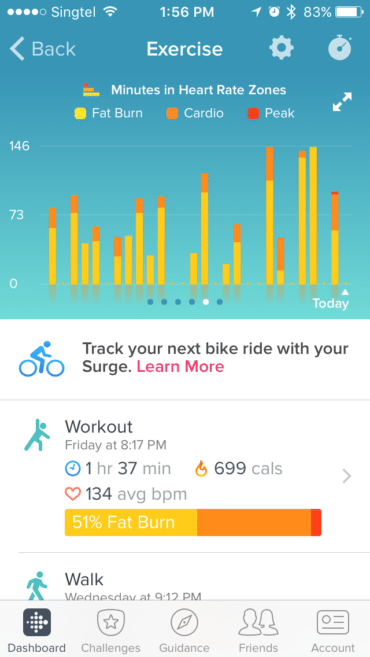
The Fitbit Surge counts each of my steps per day too. They said to stay fit, we need to take at least 10,000 steps right? So did I did 17K instead LOL
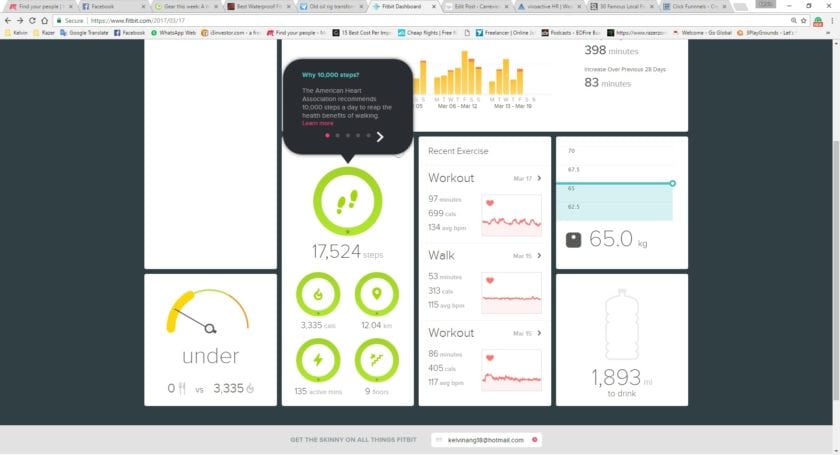
This Fitbit Surge equipped with GPS tracking too, which I don’t need to carry my Iphone SE to run around for the GPS tracking.
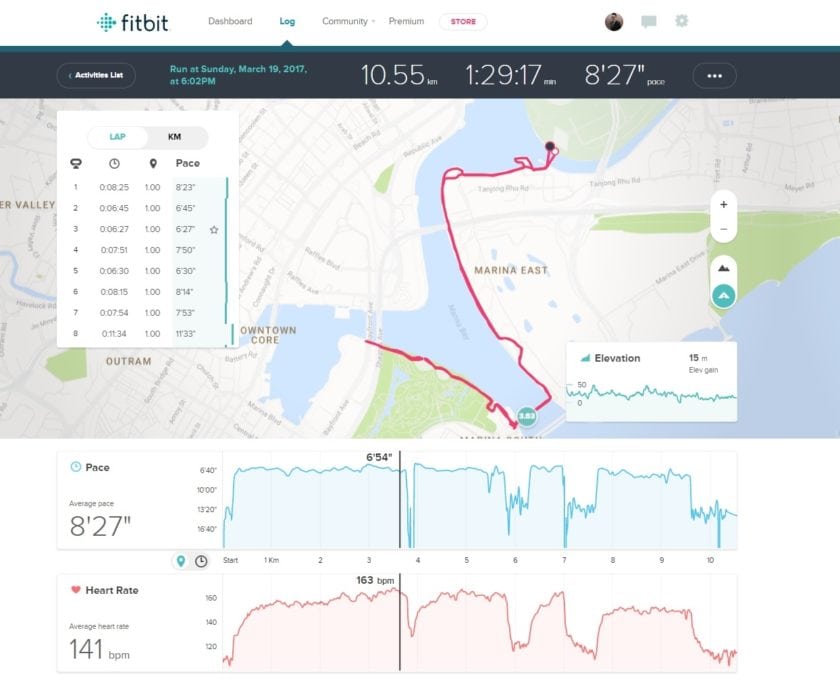
The Fitbit Surge tracking my heart rate, location, pace, and elevation simultaneously and upload on the Fitbit Dashboard and Strava too! We got calf sore after the 10km run:

Below is one of the beautiful photo that I captured during the run:
The Fitbit Surge track my sleeping activity too by detecting my wrist movement:
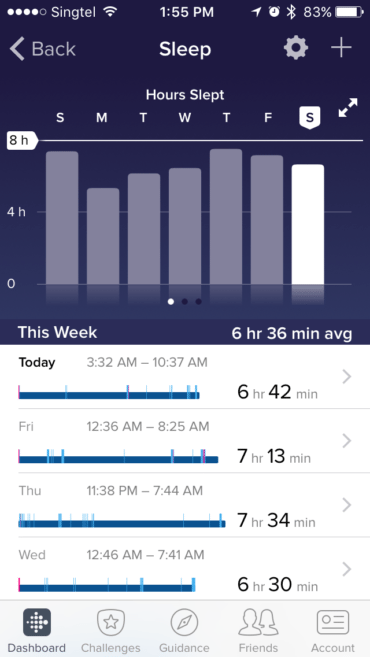
From the Hours Slept chart, I can’t even hit 8 hours sleep in any day! No wonder I am so sleepy every day. I need more sleep!
Fitbit share me the weekly overall report through the emails too, and this report really motivated me. I achieved more than 100K steps in a week! Awesome isn’t it?

Overall my Fitbit Surge serves well to me for my daily activity tracking and my sleep pattern. I am wearing the Fitbit Surge as my watch instead of just tracker as Fitbit Surge looks good on any outfit too. See me wearing the Fitbit Surge at below group photo

The drawback it the Fitbit Surge that it is not waterproof product, but just water resistant up to 50M. That mean I can wear it for washing but not for swimming. We hope Fitbit can come out with Fitbit Surge waterproof feature in future.
Feel free to ask me about Fitbit Surge; and remember to give a “Like” at below of the post!
Happy workout

 #night #evening #running #topsgshot #workout #meetup #buildings #scene #Singapore #mbs #iphonegraphy #marinasandsbay #run #singaporeflyer #weekend #sky #clouds #scenic #nightshot #gardensbythebay #nightphotography #reflection #gloomyday #light #ExploreSGFeatured
#night #evening #running #topsgshot #workout #meetup #buildings #scene #Singapore #mbs #iphonegraphy #marinasandsbay #run #singaporeflyer #weekend #sky #clouds #scenic #nightshot #gardensbythebay #nightphotography #reflection #gloomyday #light #ExploreSGFeatured
Facebook Comments